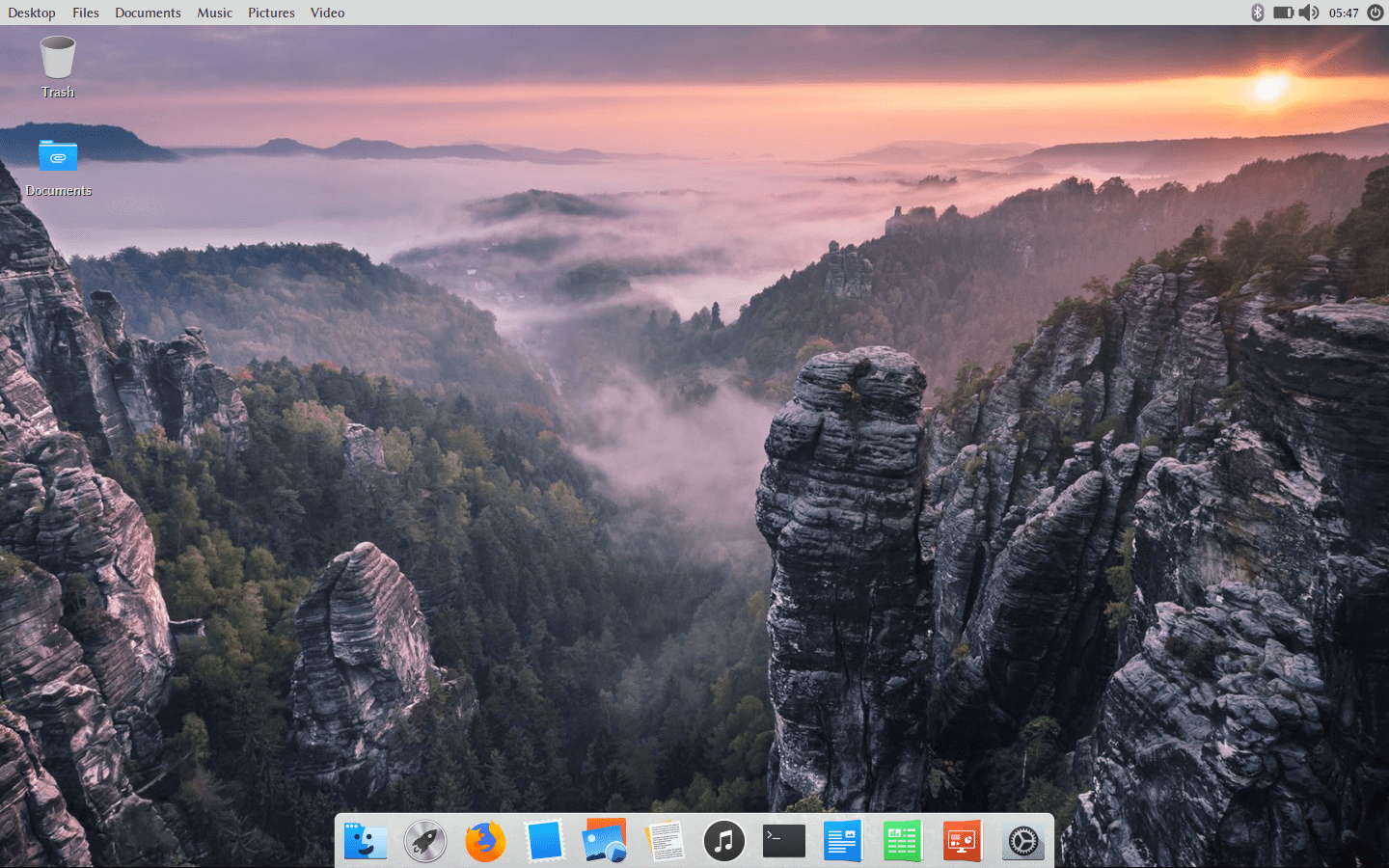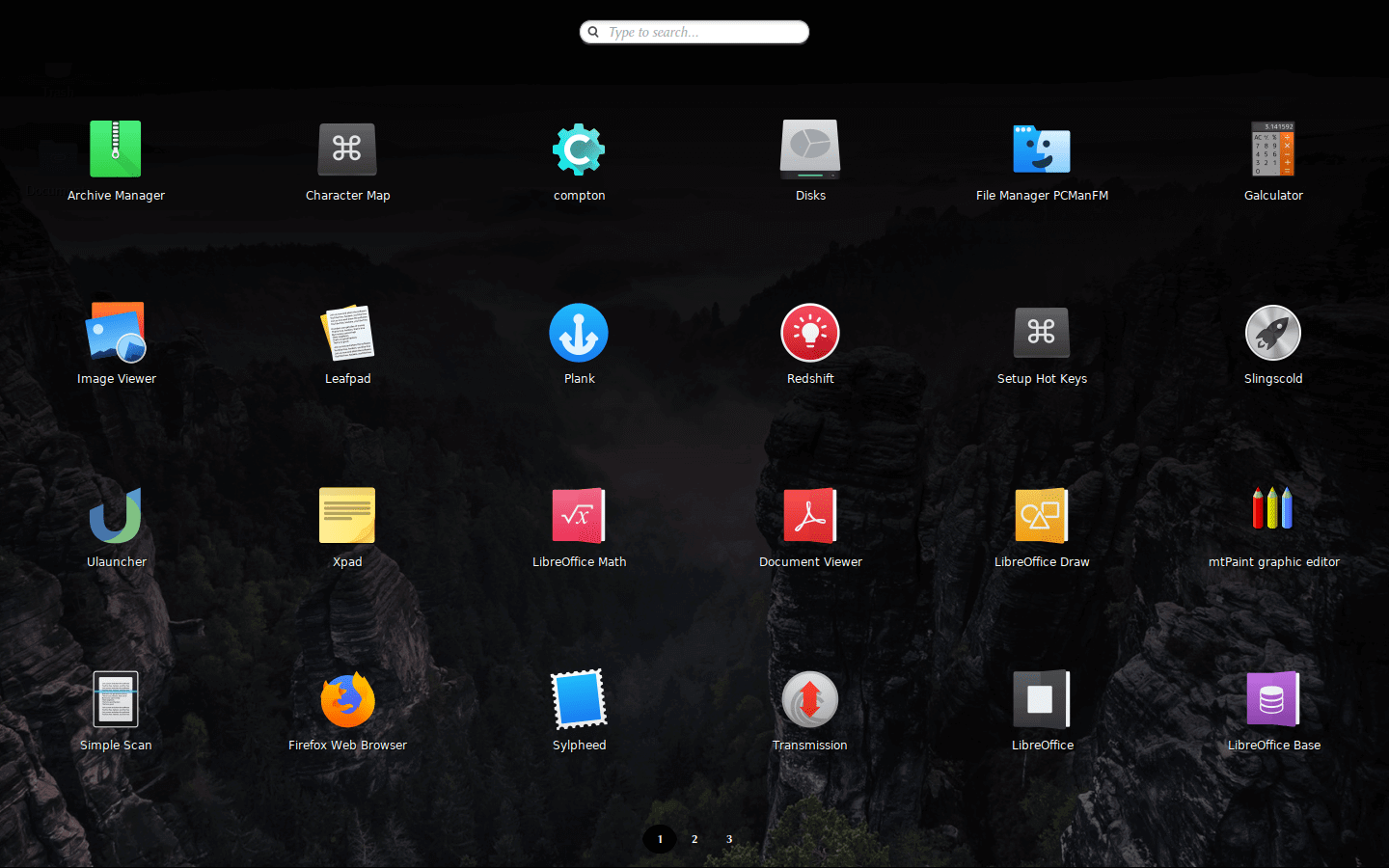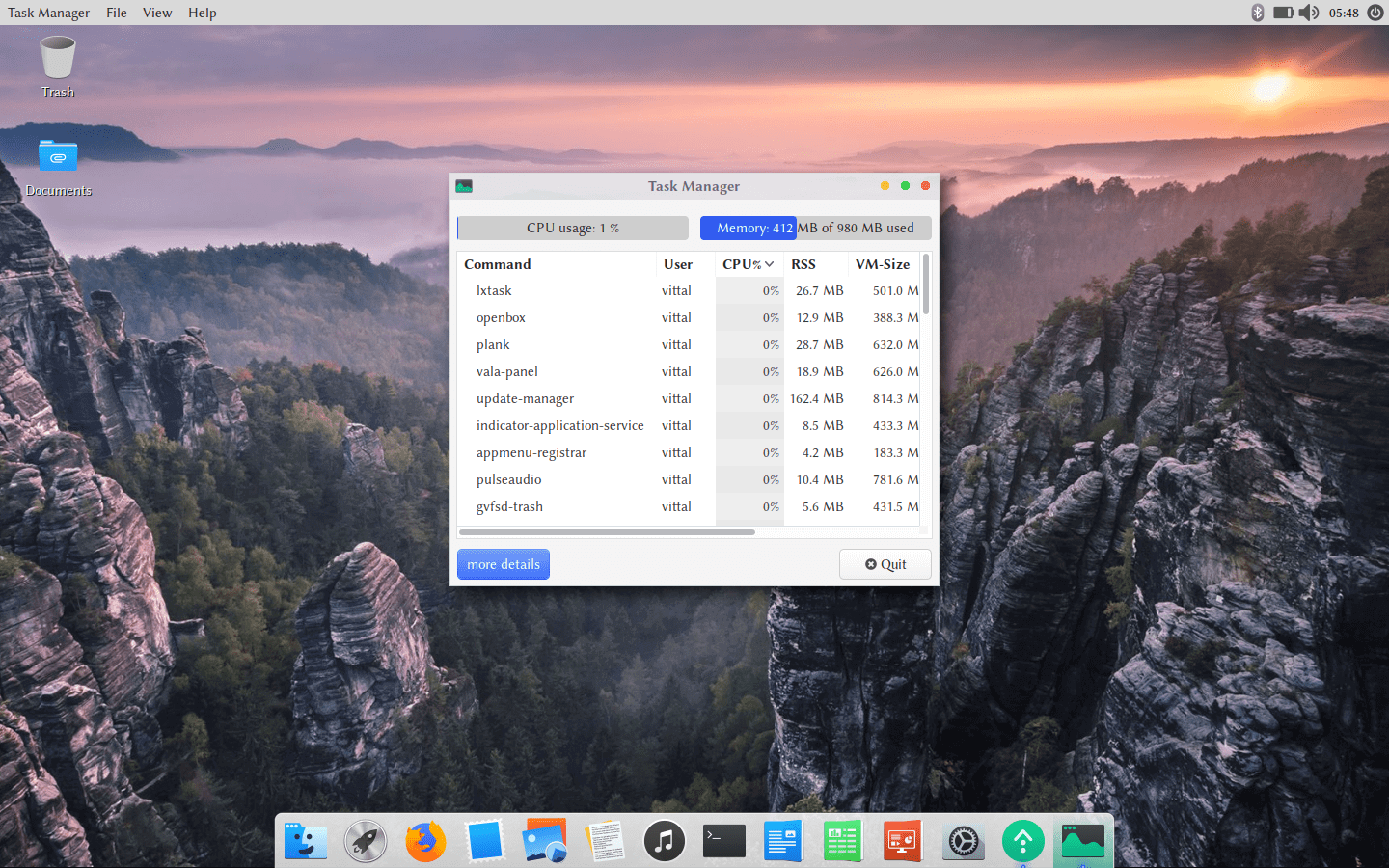More efficient and less power consuming operating system
atomeOS enables eco-friendly computing out of the box to help reduce your carbon footprint by prolonging battery life, reducing resource load and power usage, and can even revive older computers without sacrificing the aesthetics or performance of the operating system.
Have problems installing? Refer our quick installation guide or check our documentation.
Scroll down to view features, demo and how it's built.
Why you should migrate to atomeOS
atomeOS will run fine with only half a gigabyte of memory and a 6 GB hard drive, and it works with any computer processor that's 64-bit. In short, that means you can revive almost any old PC, dating back to 2008. Installing atomeOS on an old PC saves that computer from becoming electronic waste (or e-waste).
The greatest limiting factor for a PC's lifespan is wear and tear to its CPU processor from heavy use, as well as damage to internal components from heat. atomeOS uses 9% of the memory that Windows does, and 25% of the CPU usage. At idle, atomeOS barely uses 400 MB of system memory and has a low CPU load. By comparison, Windows at idle uses anywhere between 2 to 4 GB of memory and regularly spikes in CPU load. The result is a computer that stays performant over time as well as the extension of the computer's lifetime.
In fact, the average Windows laptop generates between 44 and 88 kg of CO2 a year, while the average Windows PC generates 175 kg - almost 2% of the carbon emissions of the entire country of Belgium. By switching to atomeOS, those numbers fall to only 44 kg for the desktop and 11-22 kg for the laptop.
Features
Built on one of the most secure platforms and designed to be speedy. Companies like Microsoft, Google, Samsung, Red Hat, Intel, and Oracle support Linux which means they support our atomeOS by continuously providing fixes. As a home user, you benefit from these continuous contributions by developers in terms of usability, security, and customization.
Swift
Every detail of atomeOS is crafted to achieve maximum performance. This extraordinary factor allows the user to get the fastest experience with low power consumption whether you're running high-end applications, gaming, or just browsing.
Secure
atomeOS, like other members of the Linux family, is secured to a high-level and immune to viruses and malware. It utilizes the same Linux kernel which powers the International Space Station. Frequent updates make it even more secure.
Non-proprietary
Unlike macOS and Windows, which are proprietary, atomeOS is open-sourced. Every component in our OS has been peer-reviewed by members of the open-source community. Release patches by The Linux Foundation automatically merge into our codebase.
Demo
Inspired by macOS design and co-powered by Ubuntu's GUI.
Along the top of the screen runs the Top Panel. On the left, it contains a global menu, where a lot of the functions for many applications are housed. On the right, you've access to a system tray, with icons for controlling different settings and applications. Finally, on the far right, there's a clock displaying the time, and a power button, to logout, shutdown, suspend, and otherwise end your session. The bottom of the screen houses a dock. The dock lets you quickly launch applications, and it'll also display all the currently open applications. On the far left end of the dock, a rocket-ship icon launches the App Launcher.
The App Launcher is a full-screen app launcher. You can search for programs you've installed by their name, and also scroll through the list to find the app you want to launch. Hit escape to exit. Sometimes, you want to just quickly launch an app, perform a calculation, search Wikipedia, or any other number of functions. Hitting Ctrl + Space or Cmd + Space (on Mac) on your keyboard activates Spotlight, a simple application that'll let you instantly perform common functions from your keyboard via search.
atomeOS uses 9% of the memory that Windows does, and 25% of the CPU usage. The result is a computer that stays performant over timekeeping itself out of the e-waste bin for far longer. In return, the GPU's and CPU's power consumption would be decreased roughly by four times. It directly correlates to reduced carbon in the atmosphere, since most electricity is still generated by fossil fuel burning power-plants.
Quick Installation Guide
You'll need balenaEtcher to write the ISO image. Next, insert a USB with at least 4 GB of storage into your computer. Launch balenaEtcher, select the ISO image, and write it to your USB.
Restart your computer. As it boots up again, hit your computer's BIOS key to enter the BIOS. This key varies by computer, but normally it's either Esc or one of the function keys. Once you're into the BIOS, choose to boot from the USB.
Soon, you'll be greeted with the default atomeOS desktop. You can play around with the desktop live, but no changes you make will be saved to your computer. Once you're ready to install, double click the install icon on the desktop, and you'll be greeted with the installation wizard. Follow the steps carefully.
How its built
The idea stroke up in 2018 and development began in early 2019 by our founder, Vittal.
First, a base Linux kernel was setup attached with Ubuntu GUI so that the command line package manager(apt and snap) can be used. Using this command line package manager, the OS was connected to several online internet repositories to install lightweight, open-source, free alternatives to common power-hungry desktop applications, as well as a few lightweight desktop components such as a display manager, login screen, panel, dock, and a window manager. Lubuntu's settings were also imported to a certain extent.
The next step was to create a desktop configuration file that would save our “desktop environment” so that it would be accessible across all users. To do this, freedesktop.org standards were complied, and in the end, the OS had a functional GUI and suite of apps, built from the ground up to be as lightweight and energy-efficient as possible.
From here on, the actual development process started. To achieve more efficiency, scripts were placed in the kernel that run a set of shell commands to install and try all the possible configurations (fonts, wallpaper, and themes) during initial boot depending on the hardware. These scripts return the least amount of time taken by a particular configuration and push those into the default settings. This way ensures that the OS has achieved efficiency to its utmost capability. Developing these scripts wasn't easy. It was a manual process with no guides available. This process consumed a lot of time as any wrong command executed by the script would trigger an unexpected output and the OS would go corrupt and the process should be implemented again right from the scratch. Thousand of such cycles led to the development of the current version.
Once the OS got stable, new algorithms were super-imposed on the kernel which modifies the multi-threading and multi-processing capabilities depending on the processor and hardware. Later on, GRUB (boot loader package) was adjusted to accommodate the modified scripts.
After fixing critical errors on testing, the OS was finally ready to be shipped. The final patch was packed into a bootable ISO image using Perl scripts which utilized isolinux.
Currently, the OS uses LXQt desktop environment as a default and is shipped under Ubuntu's name since it's GUI is a derviative of Ubuntu. atomeOS codenames refer to its GUI derviative codename of Ubuntu.